Wireless Printing
 Wireless Printing
Wireless Printing
SULC offers students a method to wirelessly print onto designated printers within the Law Center library while connected the SULC network.
To use the service, you must download and install the Pharos Printing Package to your laptop. Choose the option that fits the operating system of your laptop.
Wireless printing for Windows – Click HERE
Wireless printing for Mac (Apple) – See the following instructions
Obtain the software package HERE
Double-click this file to create a new disk image. This disk image contains the installer, “Popup.pkg”
Double-click the installer and follow prompts to complete installation.
After submitted a print job to the newly installed printer, visit a Print Release Station in either computer lab to release the submitted print job.
You may add additional funds to your account by visiting the Add Value Station located in the Law Library.
Go to Library under Quick Links to learn more about wireless printing, and any costs.