Accept Financial Aid
How to Accept Financial Aid Terms & Conditions and Awards
-
Please access your Banner Self Service Account. from the Student Services tab at the top of the SULC website to review and accept or decline your terms & conditions and loan awards.
-
Select "Enter Secure Area."
-
Type in your User I.D. and PIN#,
-
Click "Login."
-
Click “Financial Aid” Tab
-
Click “Award”
-
Click “Award for Aid Year”
-
Click “2024-2025” and then “Submit”
-
Click “Resources/Additional Information” Tab.
-
Read the Electronic Consent and select your choice
-
Read the Title IV Authorization to Pay Prior Year Charges and select your choice.
-
Read the Title IV Authorization to Pay Non-Institutional Charges and select your choice.
-
Click “Terms and Conditions” Tab
-
Read and Click Accept (at the bottom)
-
Click “Accept Award Offer”
-
To accept loans, click ‘Accept’ in the side box. If declining loans, click ‘Decline’.
-
To accept all awards, click “Accept Full Amount of All Awards”.
-
If declining awards, click “Submit Decision”.
All law students are awarded up to $20,500 in a Federal Direct Unsubsidized Loan. To reduce your award, please complete the SULC Federal Direct Loans Acceptance/Loan Adjustment From, available under financial aid forms on our website. If you do not receive an award notification, please contact our office.
CONGRATULATIONS!
You have completed the Financial Aid Acceptance Process.